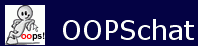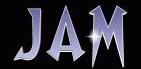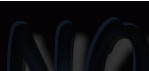Above your friends list click Login.
Then Prefferences.
After each setting you configure make surew to click apply before moving
to the next topic.
General:
only 1 box should be checked and thats auto sign
into mail (5th box down)
Content:
On the right you'll see selected tabs.In the middle
you'll see add/remove. The ony 3 that should be there
are Friends, Address Book, Overview
Appearance:
Pre set your font/color before you enter chat.Yahoo
stores these in their server so it's on auto every log in.
Messeges:
There are 9 white spots to check.Only check the following:
Minimize the messege window to the task bar.
Send the messege.
Messeges are shown in seperate IM windows.
Emoticons
Archive:
I use archive to see who's flooding me. But I suggest for you
to leave it all blank.Stops some protocols when launched in rooms.
File Transfer:
Never accept from anyone unless on friends list. 3rd 1 down.
Never allow others to download files from me unless on friends list.
Always recieve or send files from DESKTOP, I can never stress enough.
Auto show progress.
Allow only 1 file at a time. This stops port scans from seeing all open ports in file sharing through yahoo.
Port to use - I use 8795
Check for Viruses always
Alerst and Sounds:
I have the box at the top blank.I don't care for the door knocking.
Though I am alerted when someone logs on with a flash at the
bottom of my screen.
Chat:
Ignore all chat invitations - this will stop you from being bounced around from room to room
and also stop flooding protocols across your screen.
Word filter is how you want to see text in chat.( I will have a filter on the bottom to add )
Both webcams skip over unless you use them.
Mobile friends skip.
Privacy:
Check only the following
Ignore anyone who is not on my friends list. ( VERY HELPFUL )
Never show me as Idle
Do not allow users to see or contact me online.
Connection - No proxies, makes it harder to chat in yahoo when enabled.
=============================================================
Grab an IP Address - I) nternet P) rotocol
Only from Yahoo Messenger
Open Yahoo Messenger, go into a chatroom, pick someone off the list of people on the right to chat to. Open their
pm box, then click "voice" to start voice chat with them. Put their pm box down to the task bar, click the "start" button,
click "run" then type in "command" to bring MS Dos up. In MS Dos type in "netstat", look for something that looks like this
"v37.sce.yahoo.com:5001 ESTABLISHED",5001 is the Port that Yahoo Voice is connected to, on your Computer it might be
different. Now type into MS Dos "netstat -n", this will give you the same results as "netstat" but all in IP Addresses, now
just look for the same Port, and right next to it will be their IP Address. It will look something like this "209.1.225.112:5001
ESTABLISHED
=============================================================
Yahoo Word Filter:
In your prefferences I said I would post this here.Copy and paste this (right click copy)-(right click paste) in your text file for
whatever build of yahoo messenger your using.
Click start, my computer, C : Drive, right click, explore, program files, Yahoo/messenger/filter 1
You will see filter 1 almost in the middle. Now thats there by yahoo to stop swearing in chat rooms.open
that filter text you see and click "edit" "select all" and push delete on your key board. Then copy and paste
this bottom code of symbols into the filter. (in place of the swear words). Make sure you click save.close your
program files and open yahoo prefferences again. Go to chat and word filter. Click strong apply and reboot
yahoo. When you enter the room you won't even come close to being bothered by floods.